Our team is getting more and more familiar with new version of Sitefinity CMS and I continue sharing the basic experience with you. Today I would like to tell you about RADWindow with Sitefinity basing on the demos of Sitefinity website.
Functionality (most interesting features):
– Restriction Zone. RadWindow can be confined to a particular area on the page. RadWindow provides the RestrictionZoneID property, which restricts window movement (and also maximize, minimize, resize functionality) to a particular area.
– Show Content During Load. The RadWindow can show the page while it is loaded or will wait until the page is completely loaded (e.g. window.onload is fired in the content page).
– Agile Behavior. RadWindow provides a possibility to determine how the user can interact with the RadWindow object. (E.g. perform none of the actions on the window, resize the window by dragging its border, minimize/maximize the window, close the window, pin the windows, reload the window contents)
– Opener and Offset Elements. The opener can be any element on the page that has an ID attribute. By using the OpenerElementID property it is possible to specify the id of an HTML element that, when clicked, will automatically open the corresponding RadWindow object. The RadWindow functionality allows for flexible declarative relative positioning that is independent of the screen-size and automatically adjusts to the changes in the page layout.
– Target Attribute. The RadWindow object can be added to the frames collection of the browser, and links can be easily targeted to open in a particular RadWindow, using the target attribute
– Alert, Prompt, Confirm. RadWindowManager’s client-side API provides radalert (), radpropmt () and radconfirm () functions that can be used to replace and extend the standard browser’s dialog boxes window.alert (), window.prompt () and window.confirm ().
– Radopen. RadWindowManager’s client-side API provides the radopen () function that can easy and quickly replace the standard browser’s popup (window.open ()). The RadWindow popup is completely customizable and can blend with any site’s design, thus increasing the user experience and usability.
– Modal. RadWindow can work in modal mode when all behind content is blocked for user input.
Possible Application Scenarios:
– RadWindow And MDI. It is possible to use RadWindow for scenarios which include MDI.
– Edit Dialog for RadGrid. It is possible to use RadWindow for editing RadGrid records.
– Using the URL for Server Arguments. RadWindow supports a scenario when using windows in a web application is to open a window and pass parameters that will be read on the server-side to configure the controls inside the window.
– RadWindow as Information Popup. RadWindow can be used as an information bubble that gives more information about any word when double-clicked.
– E-mail System. RadWindow can help for the implementation of a multi-message email system which allows the user to view each message in a separate window.
Conclusion:
Ways to use RadWindow within Sitefinity web pages:
– Create the custom widget with RadWindowManager and RadWindow controls and add them into Sitefinity page
– All popup windows (with Alert, Prompt, Confirm functionality) can be implemented as RadWindow.
– The RadWindow can show popup windows in modal mode when all behind content is blocked for user input.
– The multi-window functionality can be implemented with RadWindow which allows the user to view e.g. each web task (or job proposal) in a separate window.
– RadWindow Target property can point to:
- any sitefinity web page
- external aspx. page linked with sitefinity site (e.g. edit form)
- web page from the other web site (e.g. instead of Iframe)

About The Author: Yotec Team
More posts by Yotec Team