A friend of mine asked me for a help with his new website. I agreed and told him that I would have a look at it. I’m a .Net developer so my choice was an open source CMS which would run on .NET platform and I wouldn’t have to spend long time learning it. The main criteria was that the CMS should be easy to install, fast and free. This website needed a forum, a blog and polls. I would like to highlight that this is not a corporate website, but a small hobby website. After some research on the web I ended up trying Mojoportal, DotNetNuke (DNN) and Umbraco. Each of these products has very respectful following and their users have plenty of good things to say about each of them. So I had to dive in and to do my own research which CMS would suite most.
DotNetNuke
It has been around a very long time. It is developed in VB.Net which was a bit of a drawback since I use C# but luckily for me you can develop modules in C#. Installation was very easy and creation of my first few pages too. It performed well on my test server. Then I started to play with it more and setup a few modules — forum and blogs. The performance dropped and became rather slow. I was reading around and there could be many factors why DNN can be slow…too many or wrong modules etc. I actually couldn’t find the right answer. However, what I really liked about DNN is the amount of modules and skins you can buy or get for free. I think DNN is very mature product and if you have the time to learn it, it certainly will pay off.
MojoPortal
Fairly new player in the CMS field, done in C#, already plus for me and has some moderate number of followers. There are not many modules as I can see which are developed outside the main development group. However, the modules it has suited me just fine. I think the main drawback for many people when looking at MojoPortal is the look and feel – skin. The best thing would be to choose from around 40 different skins which come with the installation and then modify them. After installing MojoPortal I felt very comfortable with it. It is really straight forward no fuss CMS. Performance was really impressive with all the modules I needed for the website. I also created a new module just to test how hard it is….it wasn’t. When it comes to updating MojoPortal, it is very easy. All you need to do is to remember to copy a config file over, your own modules and skins.
Umbraco
As I read some reviews of this product I was really impressed and had to try it. So I read some docs and realized that you cannot run it on virtual directory. So you cannot just simply open the solution in your visual studio and press F5. So I setup Cassini web server and ran it from there. This is a major drawback for me since I want to have the flexibility of running the CMS from virtual directory. Once I got it running, I started to poke around. It has very impressive user interface. Creating standard pages was easy. Then I tried to add a forum to it and I hit a wall. Someone suggested that you can setup YetAnotherForum to run with Umbraco but I just think it’s too much work unless you are setting up some serious website. I’m sure that if you have the time to do your research and lots of learning this could be the product for you but I certainly would not recommend if you want to get a website up and running in a few days.
Conclusion
In the end it was DotNetNuke versus MojoPortal. I like them both but for me MojoPortal was the winner since it was the easiest to work with and it is very fast (which was a bit of a concern with DNN).

About The Author: Yotec Team
More posts by Yotec Team