What it is
Usability vs security tradeoff usually means the following pattern: the safer the process, the more inconvenient it is.

I will explain with simple examples of what is meant:
- Password qwerty – convenient, insecure. A long password with different characters is safe, inconvenient.
- Running the code right away in production is convenient, unsafe. Checking it with security tools and conducting an audit is safe, inconvenient.
- Crossing the street whenever you want is convenient, unsafe. Crossing the street to green is safe, uncomfortable.
- As you can see, we can talk not only about software, but under “convenience” various parameters can be hidden. Nevertheless, the pattern is obvious.
What could go wrong
In practice, the user is often not ready to accept the inconvenience and replaces the “safe, uncomfortable” process with “unsafe, less inconvenient”:

- It is difficult to remember a long password with characters of different registers, so it is one for all accounts in social networks and online stores. Some of them just store passwords in plain text and either lose them or sell them. Including, I remind you, our password for everything.
- The IS Department has obliged developers to run the code with a security verification tool. But the tool every time gives a bunch of vulnerabilities, it is not clear where the old, where the new. As a result, no one corrects them.
- The traffic light is set incorrectly, it takes a very long time to wait for the green one, while there are no cars, and people decided to switch to red.
A safe, inconvenient process will not give security if not used. The difficulty is that we cannot decide for the user what to do. We can offer a process that we think is right. Whether or not to follow this process is the user’s choice.
What to do
First of all, you need to turn back to the forest, and to the user in front. It’s strange to even offer the user a “safe, uncomfortable” process because our job is to organize a convenient one. Let’s give up the idea that in order to get security, you need to sacrifice usability, and try to combine them in one solution.

Our examples will then take the following form:
- We do not offer the user to remember many long passwords. We suggest that he use the key manager and remember one strong master password. Ideally, the key manager should be built into the browser so that it does not have to be copied every time.
- The security tool monitors which vulnerability is old and which is new, and displays them separately. The user sees the history of work with this vulnerability and understands the context. Work has become easier, vulnerabilities are eliminated.
- The traffic light time is calculated taking into account the flow of cars and people, no one has to wait long.
To get such a result, we had to abandon the arrogant thought that the user, by his stupidity, refuses a safe solution. On the contrary, the user, because of his rationality, chooses the solution that is more convenient for him. And our task is to make it safe.
The correct mindset
The idea that security is not combined with usability is still heard quite often. Some go further and make the statement that a truly safe process will always be inconvenient, which means that it is available only to specialists. I think this approach is fundamentally wrong.
Security is a mass market. You can’t be sure of the safety of your social networks if your friends have a qwerty password: an attacker will write to you on their behalf and your money will be in danger. Accordingly, safe ways of storing passwords (as well as other tasks) should be accessible to the average user.
Gradually, more and more responsibility falls on mobile and web applications: everyone has banking applications in smartphones, and someone has crypto wallets. We can prevent stupid and insulting loss of funds only if we initially think about security and convenience as complementary things. An inconvenient process cannot be safe because the user will not follow it.



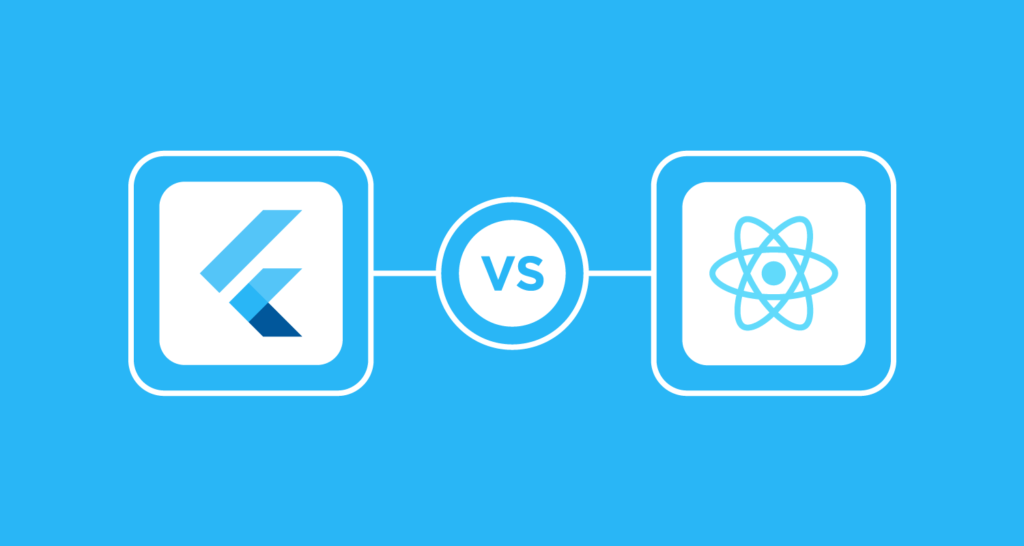


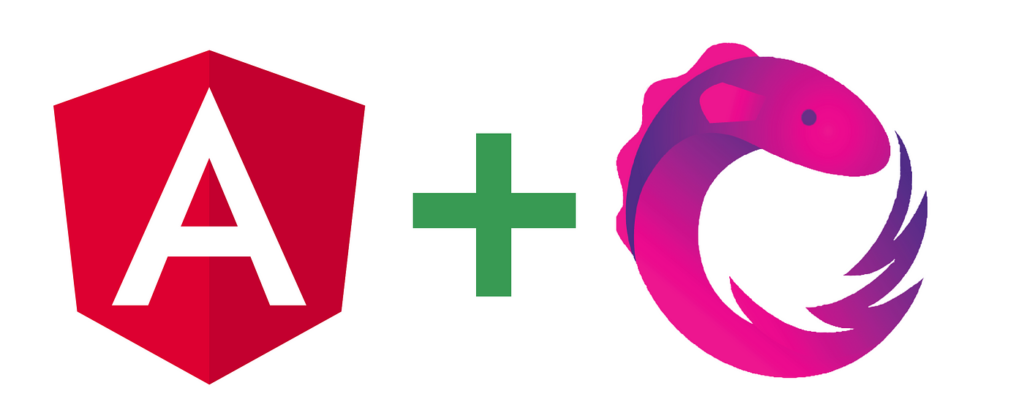
About The Author: Yotec Team
More posts by Yotec Team