iOS 5 has been presented about a week ago and our team has already managed to test beta. We would like to shortly admit the most important improvements and features in this post.
Turning on
Forget the time when you had to connect your device to a computer! Just press ‘Power’ and the magic begins. You simply need to connect to an available Wi-Fi network to launch your iDevice. And we consider it to be a great breakthrough. After you do this you have to pass a simple process of set up.
New notification system
It looks perfect. Notifications do not appear at the middle of the screen, but at its top. All the notifications are stored at Notification Center where you can scroll the list of grouped items. I would like to admit that you can also use the previous version of the notification system if you do not like a new one.
iCloud
The feature is amazing. Everybody is able to use 5GB cloud storage free of charge. What does iCloud do? It saves your all apps/games/contacts/messages etc and shares it with your other iDevices. You may think that 5GB is not enough for you, but you are mistaken. 2 backup copies of iPad 2 and iPhone 4 with a lot of installed software take only 250 MB. So if you do not own more than ten iDevices you do not need to expand your iCloud to more than free 5GB.
New GameCenter
Now you can attach an avatar to your profile (Apple moderators review it first before it is attached to your account). There are some changes in ‘Friends’ tab – your friends appear with photos/pics and there are suggestions for new friends above your friend’s list.
NewsStand
This is one of new presented featured. Unfortunately, we have not managed to test it since it was closed. Hope that it will change in future beta version of iOS 5.
iMessages
The feature allows the user of iDevices to exchange with instant messages, photos and videos absolutely free of charge. In case a receiving device does not have iOS 5, the message will be sent as an SMS via your mobile operator network.
Reminders
It is very useful utility which allows you to see your To-Do-List. It allows to set up a deadline for a task, its priority, type, etc. Great feature is that the application “knows” where you are (at home, at work, at supermarket) and sends appropriate reminders.
All other applications have not changed a lot and we will not describe them. We would like to admit what is still missing in iOS 5:
- No Flash support in the web browser
- No quick toggles for Wi-Fi, Bluetooth and 3G
- App folders still are limited to 12 apps tops
- No USB Mass storage mode for uploading content to the device
- No Bluetooth file transfers to other phones

About The Author: Yotec Team
More posts by Yotec Team